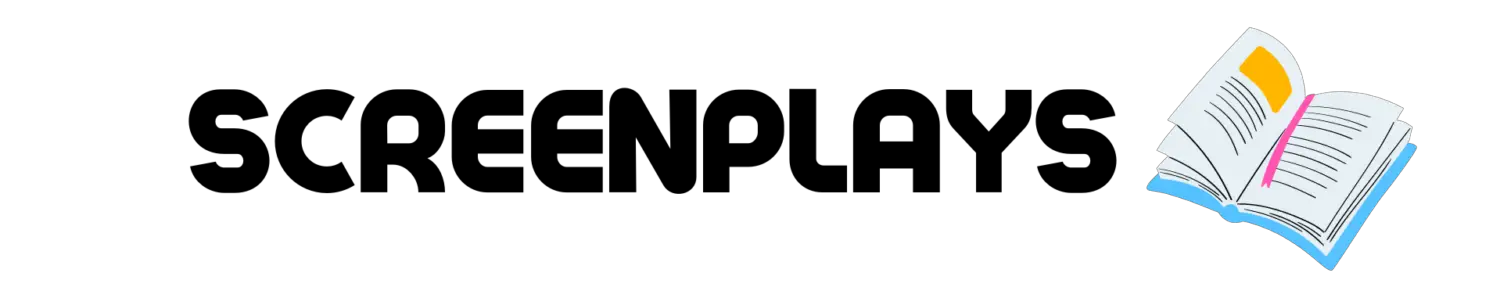Strong descriptions in screenwriting are the backbone of any great screenplay. They set the scene, engage readers, and guide the vision of directors and production teams. But crafting vivid, concise, and compelling descriptions can be one of the most challenging aspects of screenwriting.
Enter Scrēnplā, an innovative tool designed to transform how writers approach scene descriptions. This blog will explore the importance of descriptions in screenwriting, common pitfalls writers face, and how Scrēnplā can help you write better, stronger descriptions that bring your screenplay to life.

Understanding the Role of Descriptions in Screenwriting
Understanding the Role of Descriptions in Screenwriting: A Comprehensive Guide
Descriptions in screenwriting are far more than mere visual cues—they are the backbone of a compelling narrative, providing the audience and production team with the tools to envision the story. When done effectively, descriptions not only paint a picture but also immerse readers in the world of your script. Here’s a deeper dive into why mastering this skill is pivotal for screenwriters:
1. Setting the Scene
Descriptions serve as the foundation for a story’s atmosphere. They offer a vivid visual of the environment, helping readers imagine the setting in which the action unfolds. A strong description can convey:
- Location Details: Whether it’s a bustling New York street at dawn or a desolate desert under a scorching sun, descriptions ground the reader in time and place.
- Mood and Tone: Through word choice and sensory details, descriptions establish whether the scene feels tense, romantic, eerie, or exhilarating.
- Immediate Context: They provide essential background information, such as the characters’ current activity or the prevailing circumstances, ensuring that the audience knows what’s happening.
Example:
The narrow alley is cloaked in shadows, lit only by the flicker of a broken neon sign. Trash rustles in the breeze, and distant sirens wail—a city’s heartbeat, restless and alive.
2. Engaging the Reader
Descriptions are not just informative; they are evocative. A well-crafted description draws the reader into the story, creating an emotional connection that keeps them invested. This is especially crucial for scripts, where the reader must see the story unfold through text alone.
- Creating Suspense: Choose words that build anticipation or curiosity about what might happen next.
- Evoking Emotion: Use sensory details to resonate with the reader’s senses, making them feel part of the experience.
- Pacing and Flow: Concise yet impactful descriptions keep the reader engaged without bogging down the narrative.
Example:
The glass slips from her hand, shattering against the marble floor. Silence falls. Her trembling breath is the only sound in the room.
3. Guiding the Vision
Screenplays are blueprints for directors, cinematographers, designers, and actors. Effective descriptions ensure that your creative vision translates seamlessly into visual storytelling. They provide:
- Visual Cues for Cinematography: Clear descriptions of lighting, framing, and movement help directors and cinematographers conceptualize shots.
- Design Inspiration: Production designers rely on descriptions for wardrobe, props, and set creation.
- Character Insights: Subtle hints in descriptions can guide actors in portraying emotions, mannerisms, or reactions.
Example:
The camera zooms in on her hand, gripping the dagger tightly. Blood drips onto the hardwood floor, each drop amplifying the silence of the room.
4. Balancing Detail with Brevity
While descriptions are crucial, they must be succinct to match the pace of the screenplay format. Avoid overloading the reader with excessive detail, and focus on the essentials that advance the story.
- Show, Don’t Tell: Instead of explaining a character’s emotions, describe their physical reactions.
- Use Active Language: Dynamic verbs and vivid adjectives make descriptions more engaging and easier to visualize.
Example:
Instead of: She feels scared as she walks through the dark forest.
Write: Her footsteps falter on the overgrown path, and her eyes dart toward every rustling leaf.
5. Building the World
In addition to specific scenes, descriptions contribute to world-building, particularly in genres like science fiction, fantasy, or historical drama. A unique, well-detailed world immerses readers and differentiates your script from others.
Example:
The sky above is a swirling mass of violet clouds, pulsating with electric streaks of green. Towers of crystalline glass rise in spirals, reflecting the storm’s chaotic energy.
Emily Davis, a Screenwriting Professor, puts it perfectly:
“The power of a screenplay lies in the strength of its descriptions. Scrēnplā has revolutionized the way writers craft scenes, making them more vivid and impactful.”
John Martinez, an Award-Winning Screenwriter, shares his perspective on the importance of precise descriptions:
“A script without clear descriptions is like a puzzle missing pieces. Scrēnplā empowers writers to paint complete pictures, ensuring every element of the scene aligns seamlessly.”
Lila Nguyen, a Film Production Designer, explains the impact on her role:
“When the descriptions in a script are detailed and evocative, it significantly streamlines my creative process. Scrēnplā takes descriptions to a new level, helping filmmakers translate words into unforgettable visuals.”
Raj Patel, a Director of Photography, highlights the tool’s practical significance:
“The more vivid the description, the easier it is for me to frame the story visually. Scrēnplā assists screenwriters in providing that sharp clarity, which enhances collaboration across the entire production team.”
The Challenges of Writing Descriptions
Even experienced screenwriters struggle to strike the perfect balance between too much detail and not enough. Here are some common challenges:
- Overwriting: Too much detail can slow the pace and overwhelm the reader.
- Generic Phrasing: Clichéd or vague descriptions fail to evoke emotion or imagery.
- Hard-to-Follow Scenes: Poorly structured descriptions can confuse the reader and disrupt the flow of your story.
- Lack of Clarity: Descriptions that are unclear or overly complex can leave readers unsure of what they are supposed to visualize.
- Tone Mismatch: If the description’s tone doesn’t align with the scene or overall story, it can feel jarring or out of place.
- Pacing Issues: Overloading a scene with descriptions can slow down the action, while too little can make it feel rushed or incomplete.
- Unrealistic Details: Including descriptions that don’t align with the world or characters can break immersion and pull the reader out of the story.
Does this feel familiar? If so, know that these struggles are completely normal—and they’re precisely what Scrēnplā is designed to help with.
Utilizing Scrēnplā for Descriptions
Scrēnplā is not just another writing tool; it’s a screenwriter’s companion. Whether you’re visualizing details for the first time or refining your final draft, here’s how Scrēnplā can elevate your descriptions:
Key Features of Scrēnplā
- Enhanced Suggestions: Scrēnplā analyzes your descriptions and suggests improvements in clarity, tone, and focus.
- Action-Oriented Prompts: Make your scenes dynamic with actionable tips for writing movement and atmosphere.
- Readability Metrics: See how your descriptions flow and ensure they are easy to follow.
- Before-and-After Comparisons: Refine descriptions with real-time feedback and view side-by-side transformations.
- Integrated Thesaurus: Find the perfect words with a built-in thesaurus tailored to your description style.
- Emotion Analysis: Ensure your descriptions effectively convey the intended emotions to resonate with your audience.
- Customizable Feedback Preferences: Adjust feedback based on your personal writing goals and style.
- Collaboration Tools: Share your descriptions with others for input and seamlessly incorporate suggestions into your work.
Step-by-Step Guide to Using Scrēnplā
- Get Started: Log in to your Scrēnplā account and either create a new project or upload an existing screenplay.
- Explore the Interface: Familiarize yourself with Scrēnplā’s user-friendly dashboard. Key tools like “Description Enhancer” and “Vivid Mode” are intuitive to use.
- Run Your Analysis: Highlight a section of your script to receive targeted suggestions for improvement. Scrēnplā checks for clarity, engages the tone you’ve set, and suggests stronger verbs or imagery.
- Edit Your Text: Incorporate Scrēnplā’s recommendations directly into the editor, refining descriptions in real time.
- Review and Compare: View your original description next to the updated version, ensuring the edits match your creative vision.
Scrēnplā transforms descriptive writing from a daunting task into an enjoyable part of the creative process.
Examples and Best Practices
Before Using Scrēnplā:
“The room is dark and quiet. A woman sits at the desk, typing something on her computer.”
After Using Scrēnplā:
“A dim desk lamp flickers, casting uneven shadows across the cluttered desk. Emma’s fingers race over the keyboard in sharp, urgent strokes.”
What’s the Difference?
With Scrēnplā’s suggestions, the revised description becomes immersive and evocative. It paints a clear picture while adding tension and atmosphere.
Best Practices for Descriptions in Screenwriting Using Scrēnplā
- Be Concise: Avoid including unnecessary details. Focus on what drives the story forward.
- Start with Action: Begin your description with movement or dynamic imagery to capture the reader’s attention.
- Use Specific Language: Replace vague words with specific adjectives and verbs to create clear visuals.
- Show, Don’t Tell: Scrēnplā prompts help transform “telling” phrases into immersive experiences.
- Balance Detail and Simplicity: Aim for descriptions that convey enough information without overwhelming the page.
Enhancing SEO with Strong Descriptions in Screenwriting
Beyond storytelling, descriptions also play a surprising role in SEO optimization. If parts of your screenplay are posted on websites for pitching or sharing, sharp descriptions can help improve visibility.
Tips to Optimize Descriptions for SEO:
- Use strong, relevant keywords in your script titles and logline descriptions.
- Focus on visual and emotive language readers—and search engines—connect with.
- Ensure your descriptions align with trending topics or themes, helping your screenplay stand out online.
- Keep descriptions concise while clearly communicating the essence of your screenplay. Shorter, focused descriptions are more likely to capture attention.
- Incorporate action verbs to make your descriptions more dynamic and engaging for readers and search engines alike.
- Avoid overloading with jargon or overly technical language; clarity and accessibility are key for a broader audience.
- Regularly update your descriptions to stay current with evolving trends and audience interests, maintaining relevance in search rankings.
- Consider including location-specific keywords if your script has a strong geographical focus, as this can improve visibility in localized searches.
Rachel Chen, Screenwriter and SEO Specialist, emphasizes the connection between writing and discoverability, saying:
“Scrēnplā not only helps with writing but also with SEO, ensuring your work is discoverable.”
Take Descriptions in Screenwriting to the Next Level
Every writer wants their screenplay to stand out, and Scrēnplā offers a proven way to achieve that. Alex, an aspiring screenwriter, shares his experience using Scrēnplā:
“Before Scrēnplā, my descriptions were cluttered and unfocused. The tool helped me transform them into concise, vivid imagery that impressed readers. I’ve even received interest from producers!”
With the additional support of constructive features, practical tips, and a growing community of creative users, Scrēnplā is redefining the future of screenwriting.
Craft Your Best Descriptions with Scrēnplā Today
Whether you’re an aspiring screenwriter or a seasoned professional, descriptions can make or break your screenplay. By incorporating tools like Scrēnplā into your creative process, you can write with greater clarity, confidence, and impact.
Don’t just dream of better descriptions—create them. Sign up for Scrēnplā today and bring your screenplay to life, one vivid image at a time.
FAQs
What is Scrēnplā?
Scrēnplā is an innovative tool designed to help screenwriters craft clearer, more engaging descriptions that captivate readers and bring their stories to life.
Who can benefit from Scrēnplā?
Anyone with a passion for screenwriting! Whether you’re a beginner just starting out or a seasoned professional, Scrēnplā offers tools and insights to elevate your work.
How does Scrēnplā improve Descriptions in Screenwriting?
Scrēnplā provides actionable feedback, practical tips, and advanced features such as clarity analysis and vivid imagery suggestions to help you create sharp, powerful descriptions.
Is Scrēnplā suitable for all genres?
Absolutely! Scrēnplā is designed to support screenwriting across all genres, from drama to comedy, sci-fi to romance, and everything in between.
How do I sign up for Scrēnplā?
Signing up is simple! Just visit our website, create your account, and you’ll be on your way to transforming your screenwriting descriptions.